registering_evolynx_radius_5.x
Registering Evolynx RADIUS
Every time a new version of Evolynx RADIUS Server is installed, it has to be registered using the Registration Tool. Therefore, this tool is automatically executed at the end of installation. (It can also be executed by selecting its icon from start menu.) First screen of the Registration Tool lets you choose how you want to register the software: as a 30 day trial, or as a paid copy:
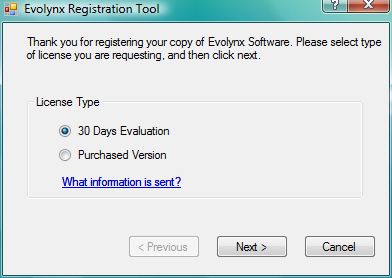
If you choose Purchased Version, you will be asked to enter the User Name and Password which was created on Evolynx.com web site during the purchase:
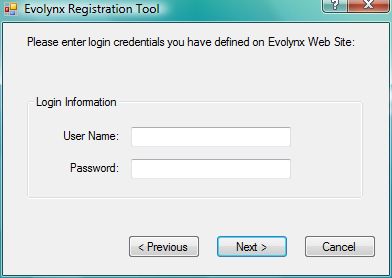
After a sucessfull registration, the tool can start the Evolynx Service:
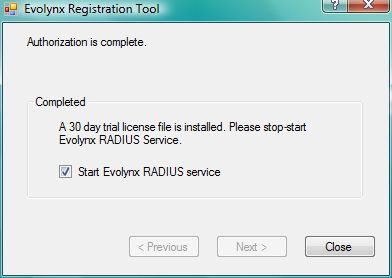
Next: Verify the Installation
registering_evolynx_radius_5.x.txt · Last modified: 2025/07/20 21:33 (external edit)
