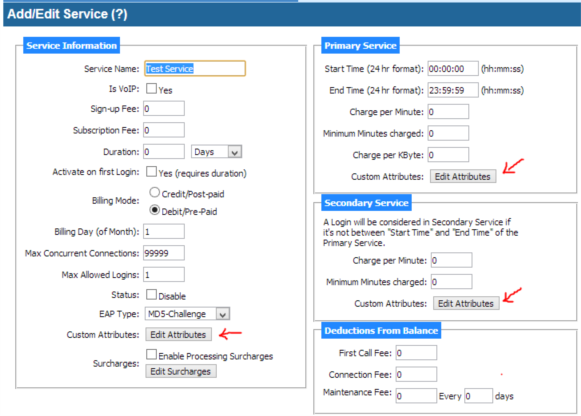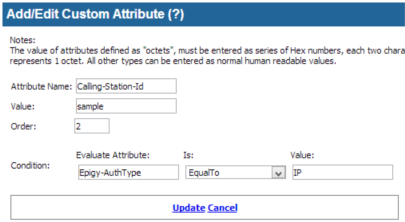Custom Attributes
You can assign multiple custom RADIUS attributes to each service or each Customer. When a user is successfully authenticated by the RADIUS server and an Access_Accept packet is about to be sent, server will check the Custom Attributes of the related Service and Customer. If there is any Custom Attributes assigned to the service or Customer, all those attributes along with their pre-defined values will be added to the packet. For example, you can define different Filter-ID, Framed-Compression or bandwidth values for different services, different periods in a service or different Customers.
To use this feature, you must enable “Custom Attributes” in Settings. For more information see Using Custom Attributes.
Processing Order
You can specify which Attribute Value should be added first using the “Order” parameter. “Order” is a numeric integer value which specifies the order in which Custom attributes are processed. This order is shared between those Custom Attributes assigned to a Service and those assigned to a Customer. It means by using Order parameter, you can specify a certain Custom attribute assigned to a customer is processed before a Custom attribute assigned to a Service and therefore, the one from Service will appear before the one from Customer (if same RADIUS attribute is used).
Starting V 6.1.0, a negative value for Order parameter means this attribute will be overwriting any previously existing instance of this attribute in the response packet. Please note that a custom attribute overwrites other custom attributes of the same type only if Order of those other instances of the attribute is a smaller number.
Conditional Custom Attributes
It's possible to add a Custom Attribute to a RADIUS response packet based on value of another attribute. If an Attribute name is entered in the “Evaluate Attribute” box, at the time of processing the Custom Attribute, it's value will be checked against “Value” using the evaluation relationship specified by “Is” dropdown. “Evaluate Attribute” name must be defined in Dictionary file. A special value of “Client-IP-Address” can also be used for scenarios when NAS-IP-Address does not match the IP address of the client (device communicating with RADIUS server). If no Attribute name is entered in the “Evaluate Attribute” box, Custom Attribute will be added to all response packets.